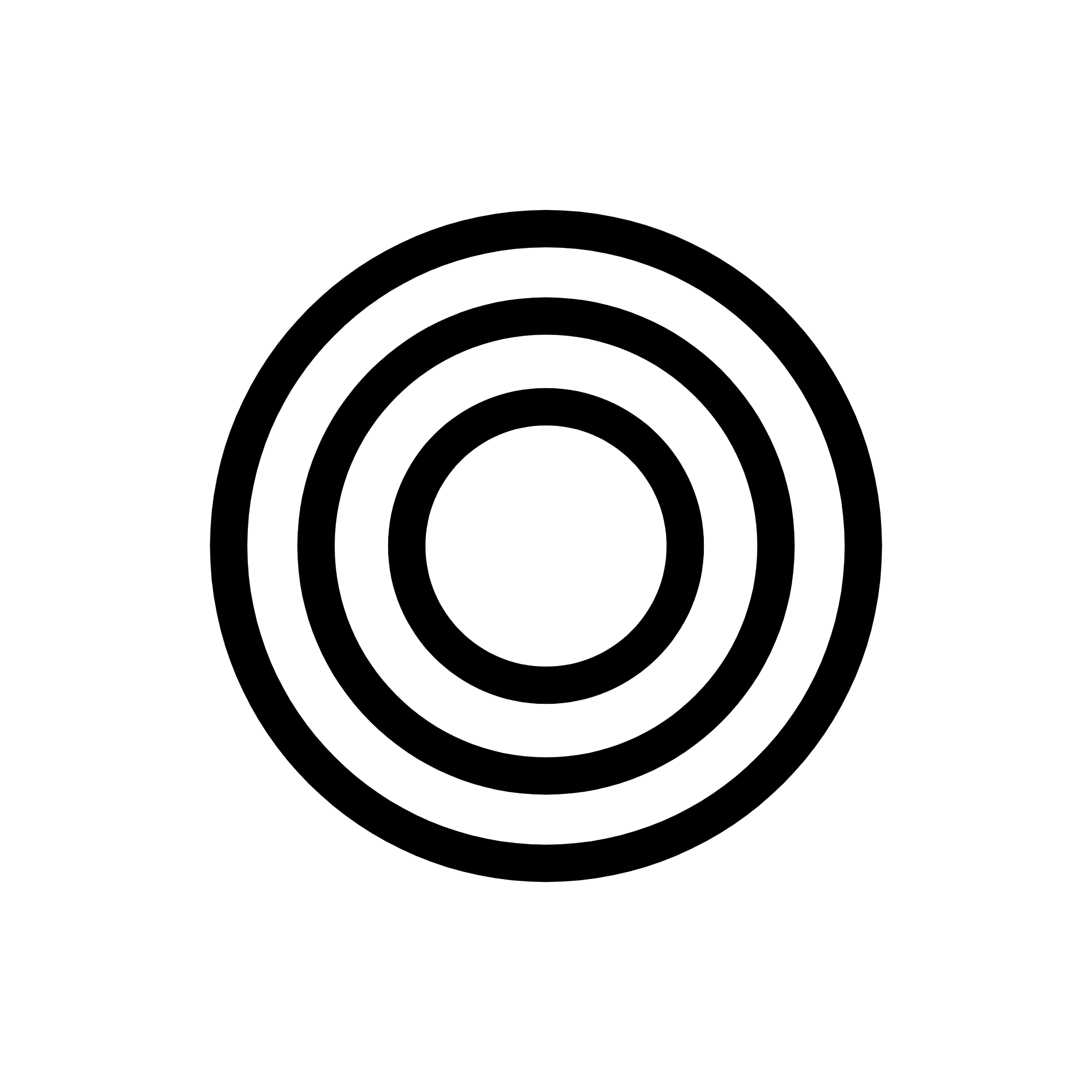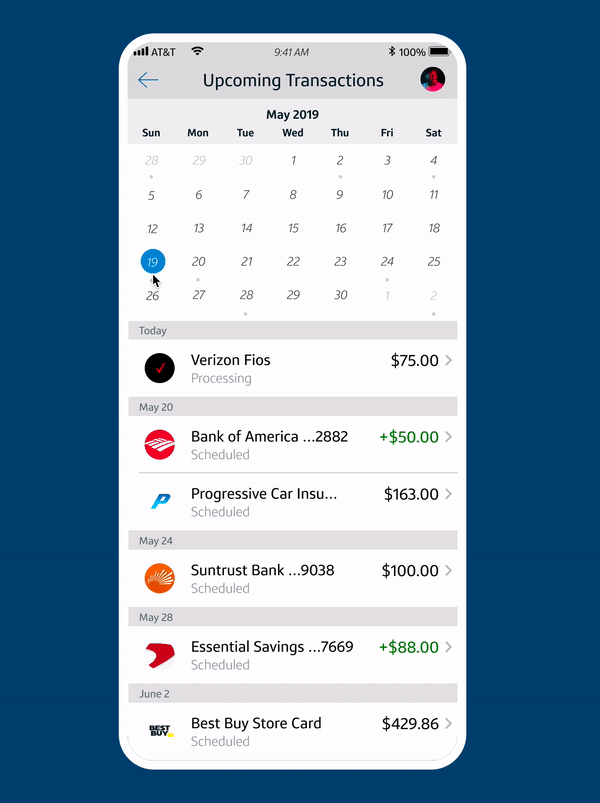My Role
Lead UX Designer/Strategy | UX Research
Background
Upcoming Transactions was created to allow customers to see scheduled transactions they have and how those will affect their balance. Upcoming shows all scheduled transactions in the next 90 days including but not limited to bill payments, incoming & outgoing transfers, check reminders, and incoming deposits that are on hold.
Challenge
The call center is facing high call volumes due to user confusion over the timing of their upcoming transactions, leading to increased costs and customer frustration. The challenge is compounded by Capital One's structured system, requiring solutions that integrate smoothly into existing processes.
Observation
I noticed that we had a feature called upcoming transactions where it allows a customer to view all of their transactions but there was no place for customers to view the future transactions in one space that was convenient to them.
Constraints
During this project, the project was delayed because of a company reorganization, changes in project managers, and dev resources. I also had to reach across different design teams not to overlap on previous work. This was important because I was working with a limited design system that did not take the account the use of a calendar as a point of reference.
Question
How can we create elevate the user’s experience so they have a proper way to view their upcoming transactions while working within the design and functionality constraints of the company? Can we provide them with a calendar
HYPOTHESIS
If customers use are able to see a calendar along with their upcoming transactions they will be able to have a better view of their overall finical health, helping to make more informed decisions with their money.
Inspiration
Research
I conducted user interviews with six individuals using UserTesting.com. Half of the participants were able to view the week view of the calendar and the other half saw the month view of the calendar. For these interviews, I built two sets of prototypes so they could experience the product and we could collect feedback as they answered questions.
“I’m currently on a fixed income and the monthly view of my upcoming bills is helpful for me to keep better track of my finances ”
“The week view helps me plan for the week but I would like to see a month too”
ANALYSIS
I found that users overall participants found it helpful to view their upcoming transactions with a calendar for reference. They said it helped keep everything together. They also noted that they would want to have some way to view both a week and a month view depending on their circumstances. While some planned for the week others with a higher income leaned more towards a monthly view to see an overall picture of how much was being taken out of their account.
Some participants also mentioned that they would like to view a total for the week which I thought was a great idea and simple to implement.
Results
I was able to design a product that passed the review with our enterprise team that gave our customers the ability to view their upcoming transactions with the reference of a month view and week view calendar.
Future
In future iterations, I would like to add the following:
Add transactions totals for the week or day and test around that.
Add a way to switch between week and month view.
Conduct another user testing with users when the following adjustments are made.